Applying for Financial Aid
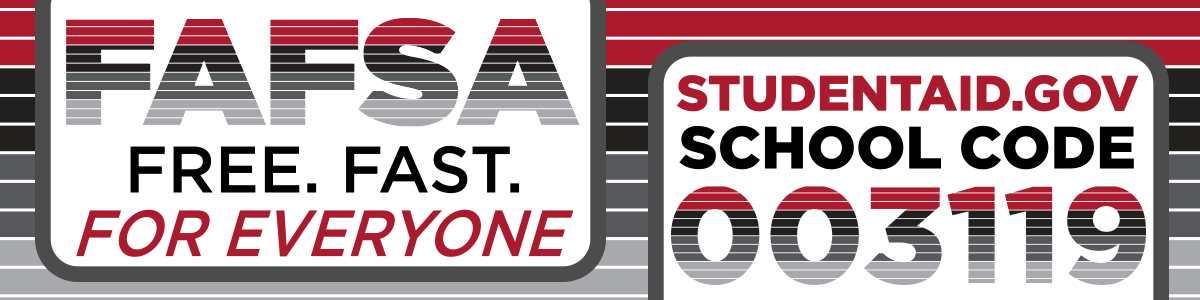
DID YOU KNOW?
The FAFSA is open and can be completed now! Click here to learn how you can qualify for grants, loans, and other funding opportunities to help you pay for college.

Step 1
Apply for an Account Username and Password from the US Department of Education. This account serves as your electronic signature for the Free Application for Federal Student Aid (FAFSA) and allows you to access your personal federal student aid information. You and your contributor(s) will need to create an account if applicable. Click here to learn more about who is considered a contributor.
Step 2
Complete the FAFSA at studentaid.gov.
- Complete the FAFSA for the appropriate school year beginning as early as October 1. The new academic year for Sinclair begins with fall semester and ends with summer semester.
- The FAFSA can also be completed by phone at 1-800-433-3243.
- Be sure to use Sinclair's code 003119.
- Attend a FAFSA Workshop for assistance with completing the FAFSA.
- View the priority processing dates.
Step 3
Once your FAFSA has been processed, you will receive an email from the US Department of Education with instructions on how to access your FAFSA Submission Summary. This will confirm the information you reported on the FAFSA and will also be sent to Sinclair Community College.
Step 4
Start checking your @sinclair email account and Financial Aid Portal. Sinclair will send you an email notifying you of next steps. The email notification may ask you to complete online verification forms, instruct you to take action on your aid offers and/or simply provide information about financial aid.
- If selected for verification, you are required to submit the requested documents to the Financial Aid & Scholarships office through FA Online Forms. To learn more about verification watch the video below.
What does it mean to be selected for verification?
Step 5
After your verification documentation has been processed, you will receive an email indicating you can view your financial aid offer online through the Financial Aid Portal.
Financial aid offers are based on full-time enrollment, which is a minimum of 12 credit hours per semester. However, funds will be applied to your student account based on the actual credit hours enrolled. Review your aid offer letter thoroughly, as there are instructions on actionable items.
Step 6
Once a student has registered for the term, accepted financial aid will be applied toward tuition, fees and bookstore charges. Financial aid will show as pending in the FA Portal until 10 days before the start of the term. If you are registered for B term only, financial aid will not be applied to your student account until 10 days before the start of B term or the latest starting course.
Please note: First time student loan borrowers will not be eligible for federal loan funds to disburse until the 31st day of the term after the student begins classes. In this situation temporary funds are used to satisfy charges and allow bookstore purchases.